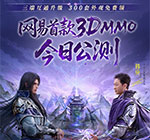本文由第三方AI基于17173文章http://game.17173.com/content/2012-01-04/20120104150417684,17.shtml提炼总结而成,可能与原文真实意图存在偏差。不代表网站观点和立场。推荐点击链接阅读原文细致比对和校验。
《上古卷轴5:天际》基本信息翻译汇总
2012-01-04 00:00:00
神评论
17173 新闻导语
您当前所处的位置:17173.com>单机站>上古卷轴5>正文正文评论字号:大中小大中小大中小作者:3DM|alexn此文获积分:2012-01-04我要评论文章摘要文章分页目录Quests &Dialogue任务和对话Radiant Story:Manyquestsares
- 正文
- 评论
文章摘要
文章分页目录
| Interface | 界面 |
| In first-person, the HUD comes and goes when needed. | 第一人称时,HUD可以隐藏。 |
| Third-person have been improved (Even with Cross-hair now!). | 第三人称界面被极大提升,现在有十字星。 |
| When opening the menu, instead of returning you to the last page you visited as it did in Oblivion, you are now presented with a simple compass interface that offers four options. (Right: Inventory | Left: Magical Items | Down: Map & Quests | Up: Skills) | 当打开菜单时,跟Oblivion回到上次打开的那页不同,现在提供一个简单的指南针式界面,提供四个选项。右:物品, 左:魔法物品 下:地图和任务,上:技能。 |
| Instead of relegating players to looking at an item's name and stat attributes, each possession is a tangible three dimensional item with it's own unique qualities. | 不再让玩家在一堆数据和名称乱找,现在每样物品都有实际的3D展示,显示其不同的特性。 |
| Mapping: Anything from your spell library or item inventory can be "bookmarked" to the favorites menu with the press of a button. How many items appear on that menu is up to each player. | 映射:所有你技能库和物品栏内的物品都可以被“书签”到最爱菜单,同时对应一个按键。而那个我的最爱菜单上可以放多少物品取决于玩家。 |
| The map is a zoomed out version of the game world. | 地图就是把游戏世界的镜头拉远。 |
| Quest Markers can be turned off. | 任务标记可以被关闭。 |
| The Health-, Stamina- and Magicka bars is hidden when full. | 健康度,精力和魔法条在满值时将会被隐藏。 |
| HUD Opacity can be turned down to zero. | HUD透明度可以调到0。 |
关于上古卷轴5的文章
- 《上古卷轴5》15个神器获取方法2012-01-04 15:01:57
- 《上古卷轴5》教你使用命令方法、使用MOD2012-01-04 14:01:32
- 目前最BUG的职业——隐刀流“幻刺”就职手册及优缺点分析 2012-01-04 14:01:02
- 《上古卷轴5》大师级难度原创教程,你也可以简简单单玩大师!2012-01-04 14:01:27
- 游侠职业的经验,另叙述我自己的刺客转游侠2012-01-04 14:01:52
- 角斗士(蹲杀向)培养指南—影子武士专长与格挡技能树的搭配2012-01-04 14:01:49
- 《上古卷轴5:天际》新手教学2012-01-04 11:01:35
- 《上古卷轴5:天际》常用控制台指令大全2012-01-04 11:01:16
- 《上古卷轴5:天际》控制台指令合集2012-01-04 11:01:19
- 《上古卷轴5:天际》获外媒评选最佳RPG2012-01-01 14:01:24
关于上古卷轴5的新闻
- (2013-05-05) 《上古卷轴5:天际》背景之政治局势
- (2013-05-05) 《上古卷轴5:天际》打造极品神器教程
- (2013-05-05) 《上古卷轴5:天际》魔法大学加入方法
- (2013-05-05) 《上古卷轴5:天际》关于铁匠铺知识
- (2013-03-14) 所有内容一步到位 《上古卷轴5》年度版现身