自定 PSP 固件(firmware)
17173 新闻导语
7月15日psp2.5降级程序的作者,发布了他的新杰作,“自定义固件”,通过它,我们会突破Sony的限制,得到更多实用方便的功能。(自定义的固件,在Sony官方固件的基础上,通过个人修改,来实现一些特殊的功能)补充:只供psp1.5使用这个工具不是像一般的自制软件(homebre
7月15日
psp2.5降级程序的作者,发布了他的新杰作,“自定义固件”,通过它,我们会突破Sony的限制,得到更多实用方便的功能。
(自定义的固件,在Sony官方固件的基础上,通过个人修改,来实现一些特殊的功能)
补充:只供 psp 1.5使用
这个工具不是像一般的自制软件(homebrew)拷贝到记忆棒上并运行,而是通过往PSP系统内部写入文件,来实现一些功能,实际上是 个非常简单的刷机,过程不到一秒钟。
目前的主要功能有
去掉PSP游戏目录里那些“错误图标”,
关闭PSP开机动画
禁止开机自动运行UMD
恢复模式,可以挽救一些因往psp写入错误字体,视频等导致的板砖
开机自动运行指定的软件或者游戏
这些功能通过用记事本打开“配置文件”并进行简单的修改即可实现,就是把false改成true,或者反之。目前功能比较有限,但是非常实用,而且这是个里程碑,以后肯定会有更强大的功能被开发出来。
所有这些功能都可以随意开启或者关闭。而且不用担心这个刷机会有不好的后果,因为现在又有人放出了新的程序,可以把上面这个刷机过程给逆转,相当于把刷入到系统内部的文件给卸载掉,还你一个原来的PSP1.5,
作者的话:
最近有一些关于psp自定固件可能性的讨论(往PSP系统内部写入我们自己的可执行文件,而不仅仅是字体,视频等),很多程序员怀疑这种可能性,理由是PSP的内部保护措施。好吧,现在我就用简单的证据来颠覆这些怀疑。
===========================================================================
以下是原文,转自 qj.net
It?s been awhile since I?ve written an article, but I couldn?t miss out on this one. Dark_AleX, the author of many firmware hacks and mods, such as the PRX Decrypters and some of the latest downgraders we?re sure you?ve heard about, has now released his latest creation - Custom Firmware: The proof of concept.
As you can tell from the name of it, it is a customized firmware, which is still in its early stage. Dark_AleX has added quite some features to this firmware, and will make you actually burn this firmware into your PSP. Although he has already tried this on his own PSP, this doesn?t mean he takes any responsibility on unpredicted casualties. So, you are warned, you will take a risk of bricking your PSP if you try this out (but in fact whatever you are doing with homebrew, you take that warning for sure). And don?t worry about going back to the official firmware. I will explain later.
Here are the features of this firmware:
Execution of normal pbp?s (1.00 ones, no-kxploited)
- This means you will no longer need to have 2 similar folders in your PSP/GAME folder to make a homebrew run. Very convenient.
Possibility of hiding corrupt icons. (Note: by default it?s not enabled, look at the file /PSP/SYSTEM/config.txt to see how to enable it).
- So, even if you stick with 2-folder 1.50 PBPs, you will feel better with this feature.
Possibility of skipping the SCE logo at the startup. (and in this way avoid the annoying auto-execution of the UMD). Like the previous one, this is not enabled by default.
- What else can we say? This is of course useful: no stupid auto-start when you forget to take your UMD out of the UMD drive. Great.
"Recovery mode:". If you keep R pressed while starting the psp, it will enter in "Recovery mode".
Recovery mode is not more than a simple application that will let you to use the usb, and execute a program under ms0:/PSP/GAME/UPDATE/EBOOT.PBP, that could be, for example, a sony updater or the 1.50 -> 1.00 downdater.
This would allow to recover potential bricks caused by the writing of bad fonts/videos/sounds... to the flash.
(Note that this wouldn?t allow to recover critical things like the overwriting of critical prx?s)
- Yes, you read it. With this mod, you may have a chance to unbrick your PSP, if it was caused by the writing of bad fonts/videos/sounds to the flash. (Note that this wouldn?t allow to recover critical things like the overwriting of critical prx?s)
Autoexecution of a program at the startup. See the configuration file at /PSP/SYSTEM/config.txt to see how to use it.
- Very handy, especially for folks who want to boot directly to DevHook nowadays, or any favorite program immediately.
How to install it then? Very simple. After downloaded the zip file and opened it, you will see 4 items. Just drag & drop the "PSP" one into the root of your memory stick, and proceed with any overwrite warnings.
You can access the file "config.txt" in PSP/SYSTEM with your notepad program, to modify your experience with this mod later. This file is well commented, you will understand what to do when you see it on your own. After the files are copied, you just browse to the program "Custom Firmware - The proof of concept" and run. Files will be flashed to your PSP. And then, you are done.
We can tell that there can be many possibilities thru this kind of customized firmware. In fact, we cannot tell what the future of custom firmware holds right now, but we are definitely looking forward to see how this unfolds. And let?s cheer again for the inspired developer Dark_AleX and his latest creation! Thanks!
================================================================
翻译如下:
从我刚刚写完了一篇文章,但是我不能错过这个,Daek_Alex,这个家伙破解和修改了很多PSP固件(firmware),例如 PRX Decrypters和那个你肯定知道的最新的降级程序。他现在又发布了他最新的作品 - 自定固件 The proof of concept。
你从它的名字就能知道,这是一个自定义的固件,目前还只是个初期的阶段。Dark_AleX在这个固件中加入了很多功能,而且你可以轻松地把这个固件“烧录”到你的PSP里。虽然它已经在他自己的PSP上试验过,但是这不意味着他会为一些无法预知的后果负责。所以,你要注意,你自己得承担你的PSP变成板砖的风险(其实不管你使用哪个自制软件,你都得注意这一点)。另外,不必担心关于恢复到Sony官方版本的固件,我会晚点再解释这一点。
Here are the features of this firmware:
下面是这个固件的特色功能。
实行普通PSP模式(PSP1.0, 无kxploited)
- 这意味着在你的PSP/GAME文件夹里,不再需要那两个相似的文件夹 (例如Neo Neo%)这样可以非常方便地运行自制软件。
-
隐藏 错误图标(corrupt icons.)(默认情况下,这个功能是关闭的,查看/PSP/SYSTEM/config.txt文件可以知道如何开启这个功能)
所以,如果你有两个1.50 PBP文件夹的话,这个功能会让你感觉好一些。
跳过启动PSP时候的SCE图标(这个功能可以避免恼人的UMD自动运行),像上面那个功能一样,这个功能默认也是关闭的。
我们还能说什么呢,这个功能简直太有用了:当你忘了从UMD仓中取出你的UMD光盘的时候,再也不会有那个愚蠢的自动运行了。牛。
“恢复模式”当启动PSP的时候,如果你按住R键,PSP会进入“恢复模式”。
恢复模式其实是一个可以让你使用USB并且执行ms0:/PSP/GAME/UPDATE/EBOOT.PBP的一个功能,例如是Sony的升级程序,或者是1.5->1.0的降级程序。
- 注意,这个功能不会恢复那些关键的prx。
- 使用这个功能,你可以有治愈你的板砖的机会,前提是如果因为在Flash里写入了错误的字体,视频,或者音频而导致的,而像覆盖prx文件这样的系统恢复是不允许的。
-
启动时自动运行程序。查看PSP/SYSTEM/config.txt 这个配置文件来确定如何使用这个功能。
非常方便的功能,尤其是对于那些想启动就直接进入Devhook ,或者其他程序的家伙们。
那么怎么安装它呢,非常简单,下载文件,打开后可以看见四个东西,只要把“PSP”这个文件夹拖放到你记忆棒的根目录下,然后在弹出的覆盖警告窗口中选择替换。
你可以在PSP/SYSTEM 文件夹里用记事本打开 config.txt文件,之后你就可以根据你的经验来修改它了。这个文件解释得非常详细,你可以明白你该怎么做。文件拷贝完之后,找到"Custom Firmware - The proof of concept",运行它,然后文件就会被烧入到你的PSP里,完工。
我们可以告诉你使用这种自定义的固件会有一些不确定的可能发生,事实上,我们现在不知道自定义固件的未来,但是我们绝对想知道它会就此引发什么样的局面,为了杰出的开发者Dark_AleX和他的近作,欢呼吧,感谢你。
完
————————————————
本人刚刚下载了这个新东西,其中有四个东西,两个不同语言的说明文档和两个文件夹,其中一个src是源代码,另外一个PSP就是拷贝到记忆棒里的东西了,根运行其他自制软件一样。
国外的论坛上有人已经使用了,并且成功了。
————————————————————
本人刚刚刷了一下,非常简单,就几秒钟的事情。然后开机的那个画面没了,就是几条曲线动啊动的那个,启动速度感觉快了很多,游戏目录中那些错误图标也没了。
因为比较喜欢蓝色的主题,所以我把日期改成8月的了,
+++++++++++++++++++++++++++++++++++++++++++++++++
这是那个配置文档里的内容,刷完后,在PSP/SYSTEM 文件夹里打开 config.txt 这个文件,简单修改一下就行
###########################################################################################
############### Configuration file for the Custom Firmware - Proof of Concept #############
###########################################################################################
# Set it to true if you want to enable the execution of normal pbp?s, no-kxploited
nokxploit = true;
# Set it to true if you want to hide the icons
# Note: if you have a lot of things in the game folder, it could cause a slowdown
hidecorrupt = true; -------------------------------改成true 这样就隐藏了那些错误图标
# Set it to true if you want to skip the ?CE logo. In this way you can also skip
# the auto-execution of the umd that so many people hate :)
skiplogo = true;-----------------------------------改成true 去掉开机动画 和自动运行UMD
# Specify a program to autoexecute at startup.
# Example1:
#autoboot = "ms0:/PSP/GAME/IRSHELL/EBOOT.PBP";
# Example2:
#autoboot = "ms0:/PSP/GAME/DEVHOOK/EBOOT.PBP";
------------------------------------------设定开机启动时候自动运行的程序
#Specify a maximum of 10 modules to load and start at the startup with the vsh. ------下面这些先不管
#loadmodule0 = "ms0:/PSPLINK/psplink.prx"
#loadmodule1 = "blahblah"
#loadmodule2 = "blahblah"
#loadmodule3 = "blahblah"
#loadmodule4 = "blahblah"
#loadmodule5 = "blahblah"
#loadmodule6 = "blahblah"
#loadmodule7 = "blahblah"
#loadmodule8 = "blahblah"
#loadmodule9 = "blahblah"
包括本人在内,很多人已经使用顺利地使用这个东西了,不要害怕刷机这个字眼 :)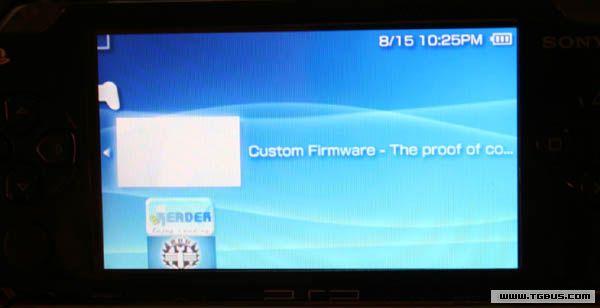

关于PSP的新闻
- (2013-07-07) 《讨鬼传》土潜全破心得 PSP游戏攻略详解
- (2013-07-02) 《讨鬼传》锁镰达人招式详解及BOSS讨伐攻略
- (2013-05-13) 未玩者必看 《Fate/EXTRA CCC》新角介绍视频
- (2013-05-13) PSP游戏《Fate/Extra CCC》 未公开角色介绍
- (2013-05-10) 《1/2的夏天 强化版》夏日开售 特典内容公开
-
07-26公测
-
07-02黄金的遗产
-
05-31付费删档测试
-
05-23全新平台首测
-
05-21亚服大灾变怀旧服开服
-
05-20五月潮运
-
05-20神魔乱舞
-
05-18翱翔九天
-
05-16人间烟火
-
05-14春意阑珊
-
05-12烟波浩渺
-
05-10春暖花开
-
05-09删档测试
-
05-07寅虎内测
-
05-05霸下轩
-
05-04一击穿云
-
05-03牧野洋洋
-
05-02深寒密道
-
04-28火烧连营
-
04-25全新平台首测
-
04-21荣耀八载
-
04-08赛季争霸
-
03-31卧虎藏龙
-
03-30无限星空
-
03-26超凡入圣
-
03-23争霸测试
-
05-10新版首发5.7
-
05-06悟道飞升5.6
-
05-06逆天改命6
-
05-06全服高爆5.8
-
05-05骷髅打金5.8
-
05-05挂机神装5.9
-
05-04超爆打金5.8
-
05-04最新公测6.1
-
11-27萦绕资料片5
-
11-26鹏程资料片5
-
11-25逐日资料片5.2
-
11-25沧海资料片5
-
11-24静微资料片5.3
-
11-24轩然资料片5
-
11-23幽然资料片5.1
-
11-23蝉羽资料片5
-
11-22昌盛资料片5.6
-
11-21夕颜资料片5.2
-
11-21颜开资料片5
-
11-20暴虎资料片5.2
-
11-20花留资料片5.1
-
11-19蓬勃资料片6.5
-
11-19繁盛资料片4.9
-
11-18濒临资料片5
-
11-18唤雨资料片3.8
-
11-17驰骋资料片5.2


